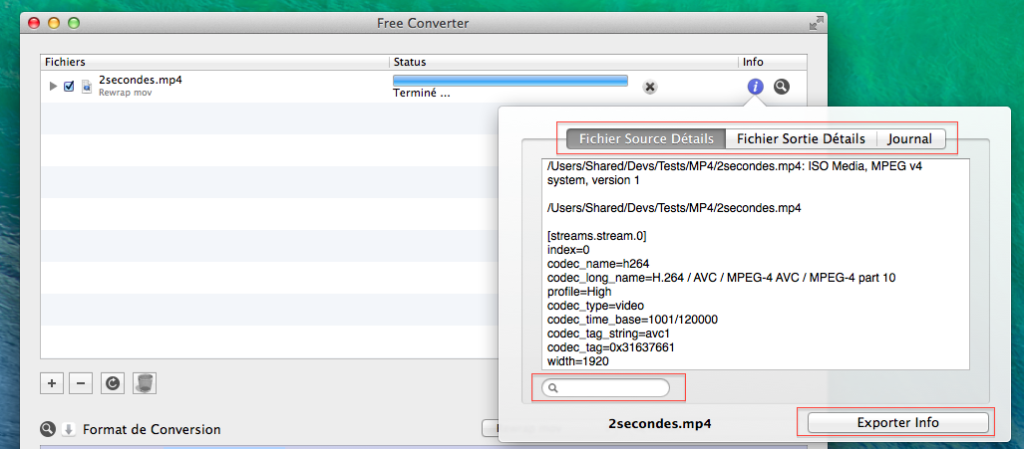How to export Log
![]()
![]() You’re facing an issue during a audio / video conversion ? We can help you to solve it !
You’re facing an issue during a audio / video conversion ? We can help you to solve it !
We need some log to solve it. You can export log by following the step :
- Click on the blue i in the right of the app
- Click on the 3rd tabs named Log and click on the button « Export » and save the log file in your Desktop
- Do the same for 1st and 2d tab (Source and Output)
- You will get 3 log files.
- Send us the log files in attachment of a mail : support@geranium-soft.com