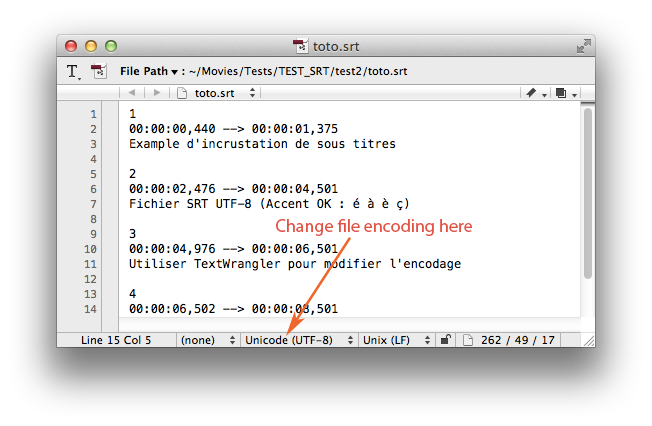Mac OS X – Change File Encoding
![]()
![]() Under Mac OS X you can change file encoding with TextWrangler (Free)
Under Mac OS X you can change file encoding with TextWrangler (Free)
You can also do with Terminal.app and the command line :
iconv -f iso-8859-1 -t utf-8 < file.txt > new_file.utf-8.txt
PS: Assuming to original file is in iso-8859-1 and you want to convert it to utf-8. See iconv manual page for more details.![]()
![]()
![]()
Posted in: Converter Pro, File Encoding, Video
Leave a Comment (0) ↓