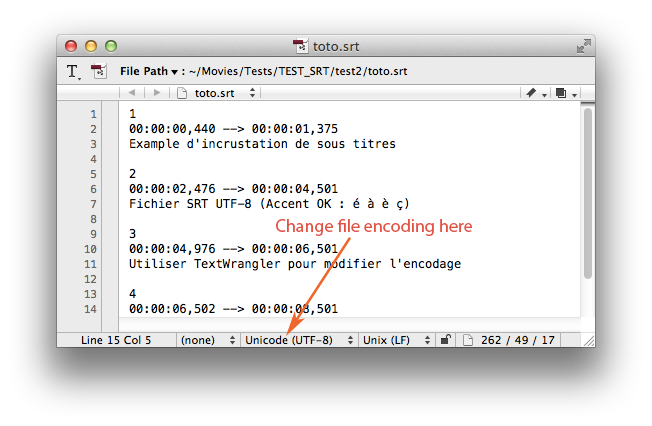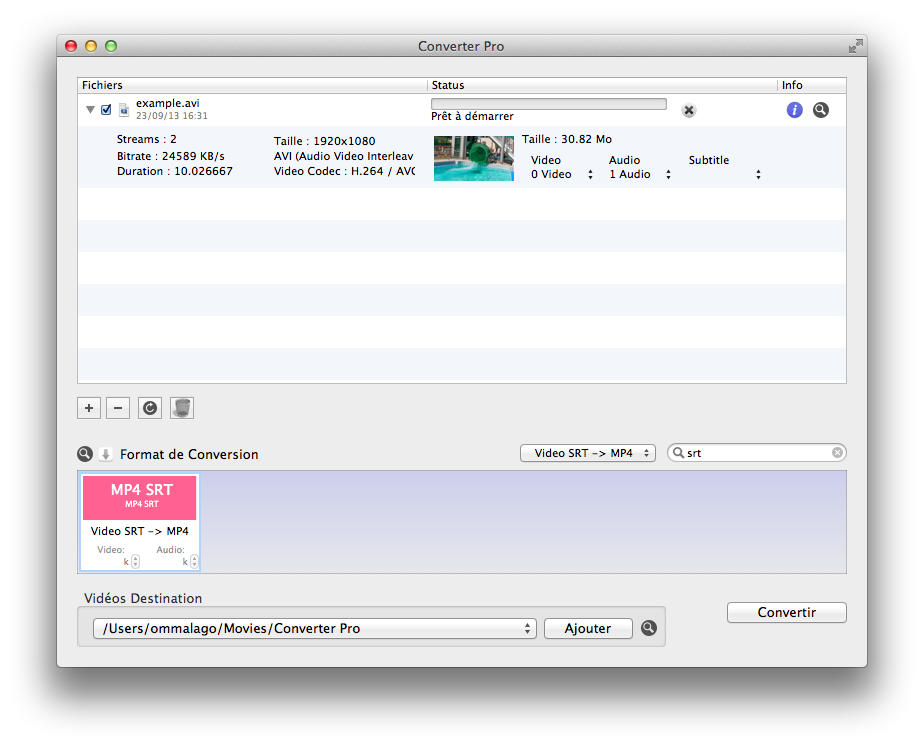Posted by Support on 27 janvier 2014
 Converter Pro allow you to incrust SRT subtitle in a MP4 video. There is a preset for that !
Converter Pro allow you to incrust SRT subtitle in a MP4 video. There is a preset for that !
Requirements : The input file and the srt file must have the exactly same name (except extension) and must be in the same folder as above.
Input video file : /Users/you/Movies/Tests/SRT/example.avi
Input subtitle file : /Users/you/Movies/Tests/SRT/example.srt
Rename your srt file like above if needed.
Once you’re ready just :
1. Add the input video file in the app « Converter Pro » (It work also with AVI to Any, MKV to Any, and so on …)
2. In the field « Preset filter » in the right of the app (see screenshot) enter the text srt
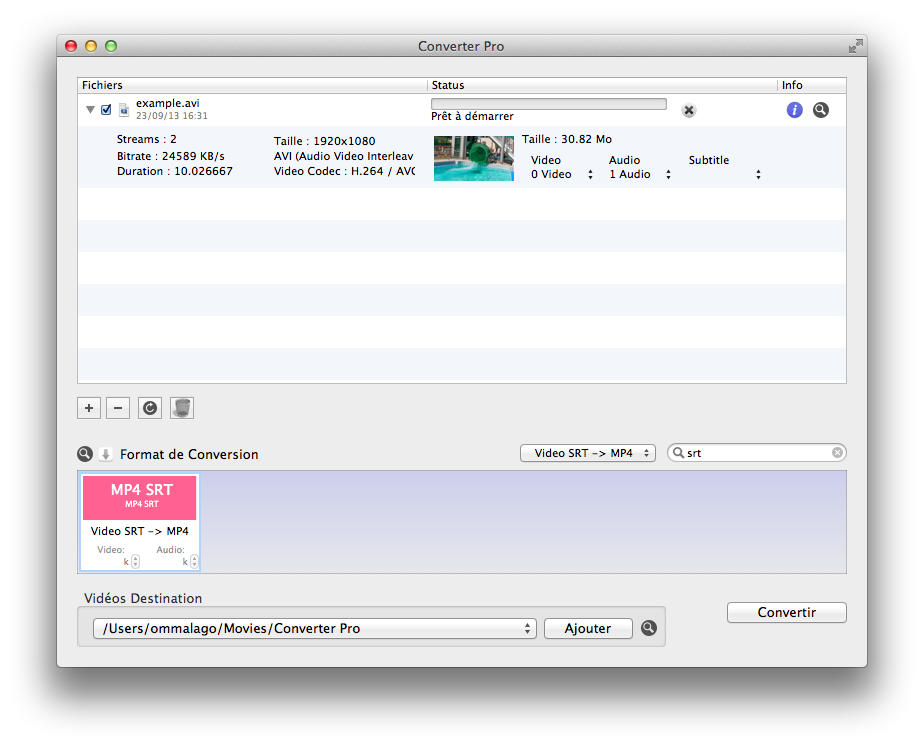
Use preset filter to directly get the preset you need
3. Select the format « MP4 SRT »
4. Go, click convert !
5. Wait the end of encoding and click Reveal in finder to see your new file
IMPORTANT : When you play the new file with VLC or Quick Time, the subtitle are not displayed by default. You must go to the video menu and select the subtitle.

![]()
![]() Under Mac OS X you can change file encoding with TextWrangler (Free)
Under Mac OS X you can change file encoding with TextWrangler (Free)![]()
![]()
![]()