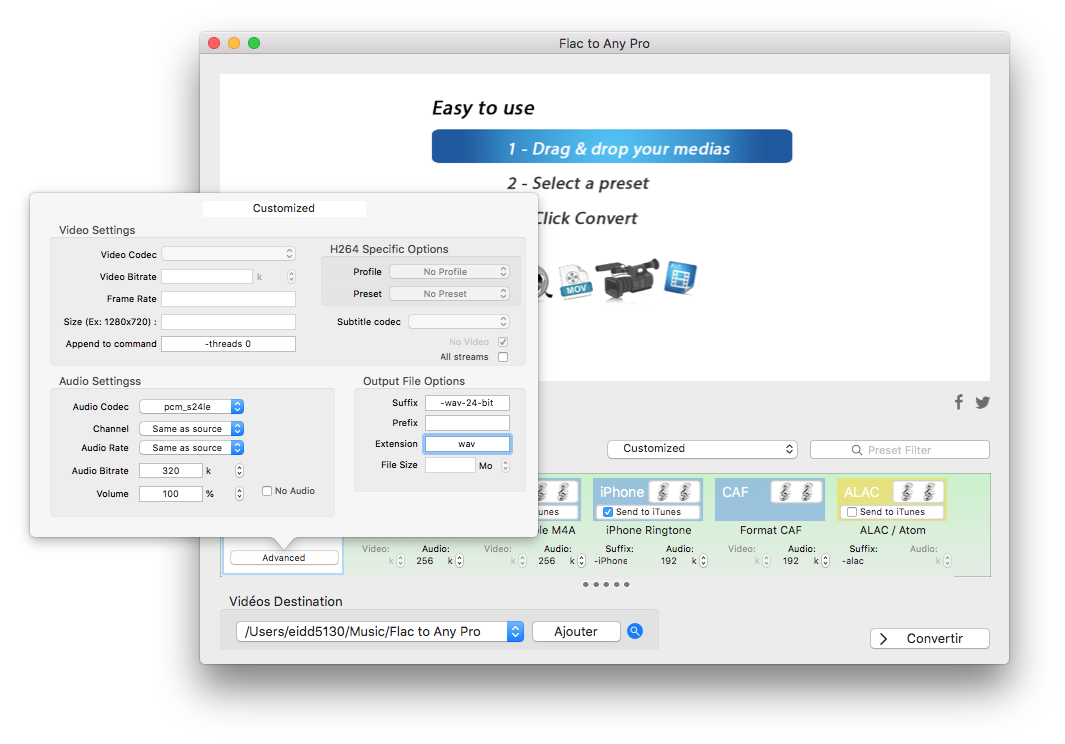Convert to WAV 24 bit
![]()
![]() You can convert your medias to wav format by using the preset named « Format WAV ». This preset convert the media to WAV 16-bit.
You can convert your medias to wav format by using the preset named « Format WAV ». This preset convert the media to WAV 16-bit.
If you need to convert to WAV 24-bit, you need to use the preset « PRO Customized » as bellow :
Thanks to Andrew for providing us sample file 🙂![]()
![]()
![]()
Posted in: Non classé
Leave a Comment (0) ↓