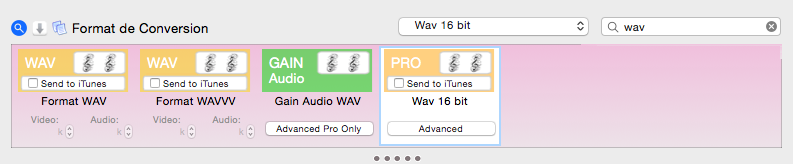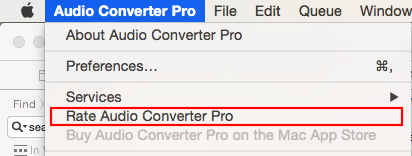Import new preset for WAV 16 bit conversion
![]()
![]() A user ask me for wav 16 bit conversion. If you have the pro version « Audio Converter Pro » you can convert to wav 16 bit by using the preset named « Customized Pro » (The first one in the list). Click on the preset button « Advanced » and change the Audio Codec to pcm_s16le and extension = wav (You can also change Suffix value and so on …)
A user ask me for wav 16 bit conversion. If you have the pro version « Audio Converter Pro » you can convert to wav 16 bit by using the preset named « Customized Pro » (The first one in the list). Click on the preset button « Advanced » and change the Audio Codec to pcm_s16le and extension = wav (You can also change Suffix value and so on …)
If you have the lite version, you don’t have the preset named « Customized Pro ». You need to import the missing preset. This is the aim of this article.
First of all download the customized preset (WAV 16 bit) here
Unzip the file and just drag and drop the .plist file in the preset area like bellow :
Enter the text « wav » (without quote) in the preset filter. You can now see the imported preset « WAV 16 bit ». Click to select it, add your audio file and go for conversion.
Enjoy !
PS: You can modify the Audio Codec to feat your needs (pcm_s24le for 24 bit and so on …)
You like it ? Take 30 secondes to write a review in the Mac App Store
Posted in: Non classé
Leave a Comment (0) →